Restore Windows XP Backup Files in Windows 7
- Direct extract Windows XP backup (.bkf) files in Windows 7 & Vista.
- Restore corrupted backup files in all Windows Operating System.
- Extract corrupted VERITAS backup database on all presently available Windows platforms.
- Recover & extract huge corrupted database partially to save time and efforts.
Sometimes users upgrade their Windows Operating System with Windows Vista and later operating system but after that they become conscious that it has no option to restore Windows XP backup files in Windows 7 or Vista.
3 Steps to Restore Windows XP BKF Files in Windows 7:
>> STEP FIRST: Install NTBackup.exe utility on Windows 7 or Vista
Note: Bear in mind that if you run NTBackup.exe utility in Windows 7 without “ntmsapi.dll” and “vssapi.dll” then you will receive given below error message:
“The program can’t start because NTMSAPI.dll is missing from your computer. Try reinstalling the program to fix this problem”.
“The ordinal 3 could not be located in the dynamic link library VSSAPI.DLL.”
To sort out this problem, follow Second Step:
>> STEP SECOND: Find out and copy “ntmsapi.dll” and “vssapi.dll” files from system32 folder with NTBacku.exe utility on any Windows XP Operating system and place it on Windows 7 machine.
When you run NTbackup.exe utility, you will get an error message:
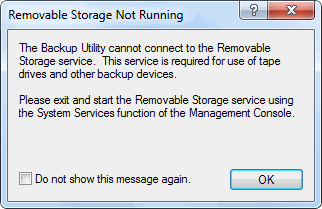
Ignore it! : It is just required for tape backup. Just click on OK option and go ahead to restore Windows XP Backup files.
>> STEP THIRD: Choose restore option between “Back up files and settings” and “Restore files and settings” and restore Windows XP backup files in Windows 7 or Vista.